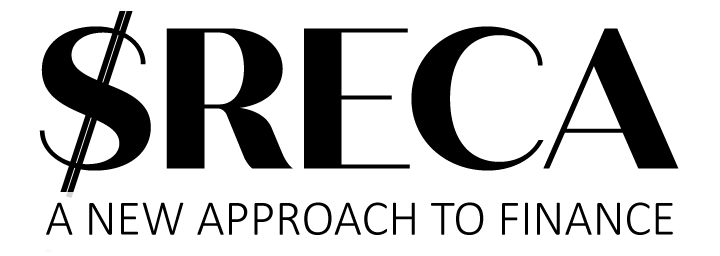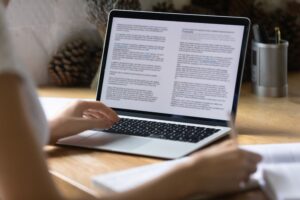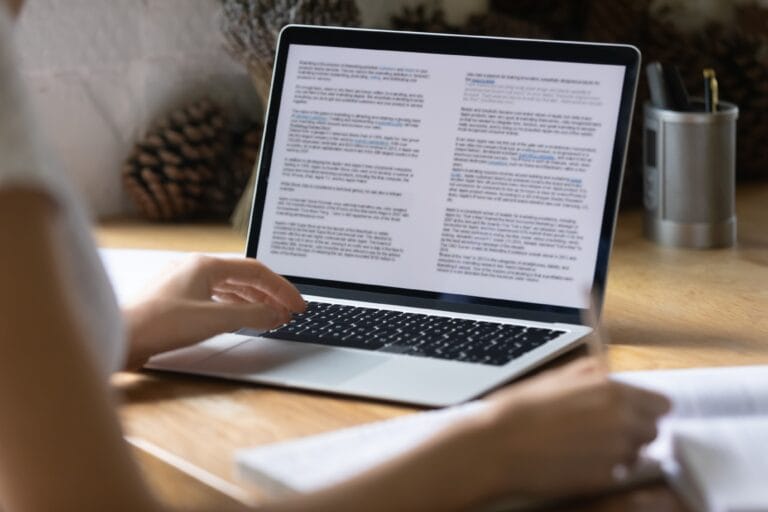Affiliate Disclosure: This post may contain affiliate links, which means I may earn a small commission—at no extra cost to you—if you make a purchase through my links. I only recommend products I love and trust! 💖
Running a business is no small feat—and at some point, you realize you can’t do it all alone. As your business grows, so does your to-do list, and trying to handle everything on your own can quickly lead to burnout. 🚨
That’s where building a virtual team comes in. Whether you need a virtual assistant, social media manager, bookkeeper, or customer support rep, hiring remote team members can help you scale your business without overwhelming yourself.
But where do you start? How do you hire the right people, and how do you manage them effectively?
Why You Need a Virtual Team
Many business owners make the mistake of waiting too long to delegate. If you’re constantly saying:
❌ “I don’t have enough time in the day!”
❌ “I wish I had someone to handle this for me.”
❌ “I’m stuck working IN my business instead of ON it.”
… then it’s time to hire help! 👏
✅ A virtual team allows you to:
- Focus on high-value tasks that grow your business 📈
- Free up your time so you don’t burn out 🔥
- Scale faster by leveraging other people’s expertise 💡
📌 Related Post: If time management is a challenge, check out 5 Game-Changing Time Management Hacks for Women Entrepreneurs for strategies to reclaim your time!
Step 1: Identify What to Outsource First
Before you hire, get clear on what tasks you should delegate. Ask yourself:
📝 What tasks drain my energy and take up too much time?
💰 What tasks aren’t making me money but still need to get done?
❓ What am I not great at (and someone else could do better)?
Here are common tasks business owners outsource:
🔹 Admin & Customer Support:
- Email & calendar management
- Answering customer inquiries
- Scheduling appointments
🔹 Marketing & Social Media:
- Creating & scheduling content
- Managing social media accounts
- Running Facebook or Instagram ads
🔹 Finance & Operations:
- Bookkeeping & expense tracking
- Sending invoices & managing payments
- Handling payroll (if you have employees)
Step 1.5: Automate Where You Can Before Hiring
Before hiring a virtual team, consider what tasks can be automated to save time and money. Automation tools can handle repetitive tasks, freeing you up to focus on higher-level business growth.
✅ Why Automate?
- Saves hours of manual work each week
- Reduces human error in financial tracking, scheduling, and customer interactions
- Allows you to scale your business faster with minimal extra effort
How QuickBooks Can Automate Your Finances 💰
One of the most time-consuming (and let’s be honest—stressful 😅) aspects of running a business is managing your finances. Instead of spending hours tracking expenses, sending invoices, and preparing for tax season, QuickBooks does it all for you.
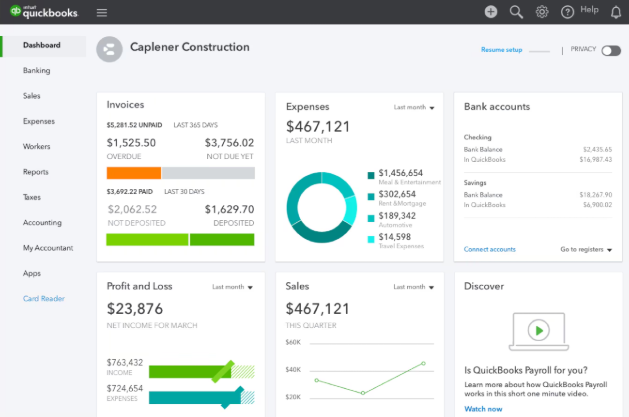
🔹 Why Business Owners Love QuickBooks:
✅ Automates bookkeeping—connects to your bank and categorizes transactions
✅ Sends professional invoices with built-in tracking to remind clients to pay
✅ Generates real-time financial reports so you always know your cash flow
✅ Tracks tax deductions automatically so you don’t miss out on savings
✅ Works for solopreneurs and small teams, with scalable plans
By using QuickBooks, you eliminate the need for manual financial tracking—saving you hours each week so you can focus on growing your business.
Want to streamline your finances and get rid of bookkeeping stress? Try QuickBooks today and take the first step toward financial freedom!
👉 Click here to learn more about QuickBooks
Step 2: Choose the Right Virtual Team Members
Now that you know what you need to delegate, it’s time to hire the right people!
Here’s a breakdown of who you might need on your virtual team:
🔹 Virtual Assistant (VA) – Helps with admin tasks, scheduling, inbox management, and organization.
🔹 Social Media Manager – Creates content, schedules posts, and manages engagement.
🔹 Bookkeeper – Handles finances, tracks expenses, and ensures taxes are in order.
🔹 Project Manager – Oversees tasks, deadlines, and team coordination.
🔹 Customer Support Rep – Manages customer service emails, chats, and returns.
📌 Related Post: Learn how to Set Priorities Like a Pro to focus on the most important tasks while your team handles the rest.
Step 3: Where to Find & Hire Virtual Team Members
Now that you know who you need, where do you find qualified virtual team members?
🔹 Freelance Platforms:
- Upwork – Great for hiring skilled freelancers on an hourly or project basis.
- Fiverr – Ideal for one-off projects like logo design, social media graphics, or copywriting.
- PeoplePerHour – Another great platform for freelancers specializing in digital marketing, admin work, and more.
🔹 Virtual Assistant Agencies:
- Belay – High-quality VA services for busy entrepreneurs.
- Time Etc – Specializes in administrative support.
🔹 Bookkeeping Services:
- QuickBooks Live – Connects you with professional bookkeepers to manage your finances.
- Bench – A bookkeeping service that syncs with QuickBooks for seamless financial management.
📌 Related Post: Want to keep your business organized? Read 5 Tools Every Woman Entrepreneur Needs to Stay Organized for must-have business management apps.
Step 4: Onboarding & Managing Your Virtual Team
Hiring a virtual team is just the beginning—effective onboarding & management ensures success!
💡 Best Practices for Onboarding:
✅ Provide a clear job description & expectations
✅ Set up an onboarding call to go over responsibilities
✅ Share brand guidelines & SOPs (Standard Operating Procedures)
✅ Use project management tools like Trello or Asana to assign tasks
💻 Best Practices for Managing Your Virtual Team:
✔ Schedule weekly check-ins to discuss progress & challenges
✔ Use communication tools like Slack or Zoom for easy collaboration
✔ Set clear deadlines & expectations so there’s no confusion
✔ Give feedback & recognition to keep your team motivated!
📌 Related Post: Struggling to stay on top of tasks? Read How to Set Priorities Like a Pro to improve your productivity.
Step 5: Scale & Optimize Your Virtual Team Over Time
Once you’ve built your dream team, you can start scaling your business without working more hours!
🚀 Optimize Your Virtual Team By:
✔ Automating repetitive tasks with Zapier or Trello
✔ Creating clear systems & workflows to improve efficiency
✔ Delegating even more as your business grows
💡 Remember: The more you streamline and delegate, the more time you have to focus on high-level business growth instead of daily operations.
📌 Related Post: Want to grow without burnout? Check out The Simplest Business Plan You’ll Ever Need for a step-by-step success guide!
Final Thoughts: Build a Team & Grow Your Business!
✨ Your time is valuable! Instead of trying to do it all, build a strong virtual team that supports your growth, so you can focus on what truly matters.
💬 Have you hired a virtual team before? Drop a comment and share your experience/tips!
📌 FREE DOWNLOAD: Ready to launch or grow your business? Download our FREE Start Your Business Checklist to make sure you’re covering all the essentials!📌 Click Here to Get Your Free Start Your Business Checklist!